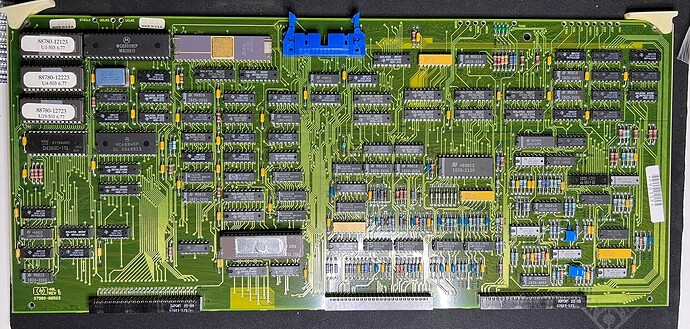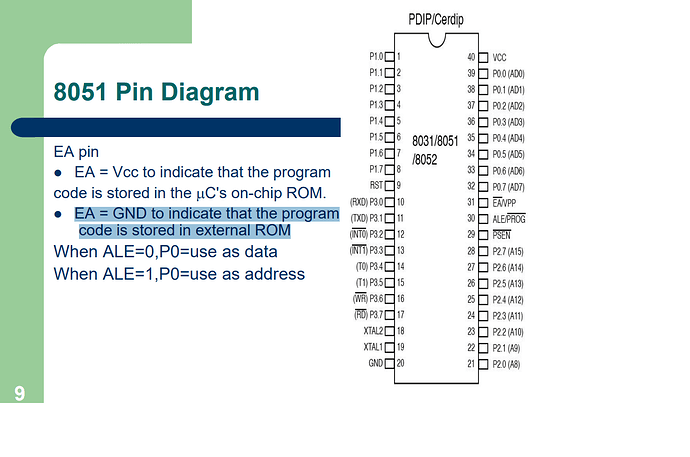Yes I believe board 2 is the main controller for the whole system and talks to the front panel PCB via the ribbon cable to base motherboard. The front panel board also has a microcontroller to interface with the panel so could be a place to check further.
Did you mention you can do a tape load still through top lid? That would be a good sign the main control functions are still working.
If there is no tape load activity, I would focus on board 2 troubleshooting. Another check I would recommend doing is the top panel open/close microswitch. If the switch is not detecting the lid closed, you won’t get too far. This caused me some grief early on.
I have plenty of PCB photos and video of startup if those are any help.
Cheers
I believe that the display is vacuum florescent. The ribbon connector on the front panel has filament 1 in pin 12, filament 2 on pin 10, and +31V on pin 14. There is also a Blank Display signal on pin 20. You could check the voltages on these pins.
1 Like
Did you find schematics for this tape drive?
Hi @m_thompson, no I never did find schematics outside of what’s in the service manual (linked previously). Even those are not well scanned and quite hard to read.
Luckily in my case, the block diagrams were sufficient for me to understand the board layouts and in the end, the faults were reasonably common vintage gear faults - bad capacitors mostly. A teardown and good clean fixed the rest.
We would love your help. The tape loads fine, currently we are trying to get the display and switch board working. The display usually starts up but in odd ways and the buttons do not see to work. I’ve identified most of the switches as being faulty and I’m working on replacing them. But that should not stop basic operations on the display.
I need to analyse the data to the display chip. But we just discovered a cracked RIFA cap deep inside, so that looks like the first job to tackle in case that is shorted.
Dave
Hi @DaveEverett , fantastic news that tape loads as that means all the board boot diags passed and motors are all functioning!
Normally the display goes all chars lit up then “Testing”, then “Ready” and then “Loading” when you hear the tape load starting.
My RIFAs were also cracked with age so I replaced them all as precaution.
Personally I would chase down the display fault before replacing buttons as how do you know they are not working if the display is not functioning? I have a couple of buttons that need a pretty firm press and a wriggle at times.
You could try a blind button test after a tape load by first taking the drive “offline” - hold online (bottom left) button for a couple of seconds, then unload tape using load button (bottom right) - this should cause tape eject and will confirm those two buttons are working at least.
You could also throw the scsi link back on and see if some tar commands work. I’m running Solaris and tested with “mt” commands (mt -f /dev/xxx status) and “tar” writes/reads.
Hope this is helpful, cheers, Mike
Thanks Mike.
I’ll bring along my logic analyser next time and check the data to the display board. I suspect it may not be getting data or a clock and that would also stop the board from sending keypress data back.
Thanks,
Dave
There does not appear to be any data coming from the main control PCB. These display keypad boards use a dedicated chip that expects a clock from the main pcb then it can clock in data and clock out the keyswitches. I’m just getting noise on the clock line below 2v. I have brought the display board home to remove the switches I bodged in to install new switches. I can work on testing the display chip by clocking the lines manually. I will setup a 30v display to get the VFD working during the tests. This will merely test the display board, I think the problem is on the main control pcb which I can work on next week. We attempted scsi control yesterday but we could not get that going properly.
1 Like
Should this drive be visible in Windows? Connected to a PC we are getting the unit coming up as SCSI ID 6 wihtout a name, but its not visible in Windows 98 or ME… (Dont ask, we dont have anythign else aorund right now)
We have an alpha VMS station we can connect to as well if it would work.
This unit was originally connected to a DG MV Server - so not sure if there is special Firmware installed.
I shoudl also note, that the tape is spolling onto the uptake reel OK, but as soon as it tries to rewind the arm loses its tension and the tape drive stops… I thought this may be because of the tape itself with stiction, however i know that the same tape did load before successully and get ready on the BOT marker.
Hi Mike- do you know if the device can run without the 3rd PCB or answer the questions I had above?
Hi @DaveEverett , @DigitalRampage ,
Sorry I have been away and just back today. Here are some further thoughts based on your recent updates. I’m a little short on time today but can check a couple of things overnight.
Clock to Display chip issue:
Seems like you discovered an issue there with no clock signal to the display PCA. Going on memory here but I recall the service manual describes the timing signals and also I think the clock signals are presented at test points near the top of the Drive Control PCA vertical board. Should be able to attach a probe to those test points.
Or if you need me to check any signals on my unit I am happy to try. I only have a basic analog scope, no logic analyser but should be enough for voltage and signal frequency comparison.
Note the Service Manual does describe some of the clock signals so may be worth another look (E_CLK and Q_CLK come to mind). Check service manual Sec 5.4 on Drive Controller PCA for more info on clock signals.
Drive Visible in Windows?:
I don’t have any Windows SCSI experience (or hardware) so can’t really say. I would imagine some specific Windows tape driver would be needed to state the obvious. I have only tried Solaris as that is what I have. Would it be worth running up Linux on that box to see if it can talk to the drive? Vintage Linux/Unix seems to play nicer with these old tape units.
Based on discussion to-date, my suspicion is your 7980 SCSI interface is fine, just need to find a compatible host to talk to it.
In earlier research I did note that old Macintosh SCSI can also talk to these drives. Thought you may have some of those laying around. I forget the source of that info but some google fu will find it.
Tape Unloading/Misloading:
Very high likelihood it is stiction. I had this with two early tapes and similar symptom (“Misload” appears on [working] display and the tension arm hits its limits). It is incredible how firmly the tape binds onto the heads if sticky and you’ll hear it squeal. Could try the old tape bake / dehydrator fix but better to source a good tape.
Try a good tape path clean with IPA and soft cloth and check if the wheels are spinning freely on the speed encoder (near the back before the takeup spool) and the tension arm also.
Once you get the display working you’ll get more info. These drives can be temperamental to say the least, but worth persevering with.
Can the 7980 run without the 3rd PCB?:
I very much doubt it. The startup process is quite thorough with each board doing its own POST tests and reporting back to the main control board. I would suggest with any single board removed or disfunctional, that there would be no tape autoload at all occurring. It will fail POST diagnostics and give you an error on the display.
Keep at it, it took me almost a year to get mine fully going, and I hit many issues along the way.
@DaveEverett let me know if you need any signals checked on a working unit.
Cheers
1 Like
Hi @DigitalRampage, @DaveEverett,
Regarding sticky tape and SCSI interfacing…
I sent you a direct email today for a possible good tape supplier. Let me know if you didn’t get it.
Also, I have come across a couple of extra sources of info that might help your hookup to PC/SCSI . What model SCSI card did you have by the way?
Hope this is useful. MT
We got ST.exe working on a TZ87 but not on the 7980.
We are going to look at the ROMs and see if they may have become corrupted
Hey, just mentioning that I discovered I had an old IBM PS/2 with SCSI card floating around and running PC DOS. Of course I don’t have the right cable to hook it up (Externally a 60-pin D shaped connector, Internally a 50 pin IDC connector free). And messing around trying to get the ASPI dos driver working could be a fun challenge. By strange coincidence, like you I also have a SCSI DEC TZ drive I can hook up as a proof of life before I wire in the 7980.
But anyway, thought I may be able to get the 7980 working with DOS using st.exe like you tried.
Out of interest, do you know the SCSI ID of your 7980, since that is set from the front panel? Or did you guess and try all the ID’s?
I will see how I go hooking up the PS/2 which may provide some comparison that you can use to help diagnose yours. No doubt, I will end up down a couple of vintage tech rabbit holes before I succeed.
1 Like
Ours is set to ID 6 - this was auto found by the SCSI cards boot rom. We were able to use a TZ87 (TK50/TK70) compatible drive in DOS, but alas the 88780 wasnt playing ball. We still have the issue with the TZ87 where there is no way to bypass bad blocks - it just rips up the tape trying back and forth constantly to read bad blocks shedding more tape surface… .grrr
FYI - You can use a 50pin ribbon to the Tape Drive - next to the two 50 pin centronics there is a metal cover with a 50 pin cable conneciton as an alternative on the back of the 88780 and assumedly on the 7980 being the same type of drive
Tracing the signal paths, the control panel is controlled by an 8051 micro. The clk and data lines are from the 8051, so not generated by the 6809. The 6809 is oscillating fine that seems to be working. I could not tap in to the lines from the 8051 as it’s on the main cpu card and that is sandwiched between the other 2 cards. I’m going to make an adapter lead so I can remove the 8051 and run it outside of the unit. That way I can probe not only the clk and data, but the signals coming from the 6809 to the 8051. Back in the 80s I could easily buy an idc 40pin plug to stick into an IC socket, not so easy now so I’ll have to construct the whole thing from other parts. If the 8051 is blown there’s no coming back as it is a mask rom part and can’t be replaced.
1 Like
Hi @DaveEverett, I guess this is progress still hey. For every problem there is a solution no matter how MacGyver/Redneck it might seem. You must send photos of this janky “outside” MCU when you get it hooked up.
Regarding the board - I have attached a photo of my “middle” board for reference. I wonder if yours is the same type/model/revision? That would be handy if it was as maybe we can use my 8051 in some way. A ROM Dump may help? Or I might be inclined to ship my 8051 ROM down as a loaner if you run out of other options. Incidentally, which chip is the MCU? I can’t see an 8051 on my board photo there. See the 2nd image I attached re the EA pin. Hopefully you don’t have to go down that path.
Did you know you can tie a pin on 8051 MCU’s and use external ROM? This could be an option but way out of my experience, so long as we could get the ROM data from mine or somewhere else.
1 Like
@DigitalRampage - replying to earlier comment, more than the cabling (I made up a 50 pin ribbon extension on the weekend), my headache currently is finding a DOS ASPI driver for the PS/2 SCSI card I have. After much searching, I have found nothing, drivers for all other card models known to mankind, but not mine, which is an IBM MCA SCSI/A “Tribble” card powered by an Adaptec AIC-1650.
The st.exe tape utility complains of no $SCSIMGR which I believe is provided by the ASPI driver.
I’ve tried all the variants of ASPIxDOS.sys with no luck.
Anyway getting off-topic I guess, but I would love to get this hooked up to the tape as a second option. It does bring much joy powering up the PS/2 Model 65SX tower. I may be on a path to a dead-end but still fun trying.