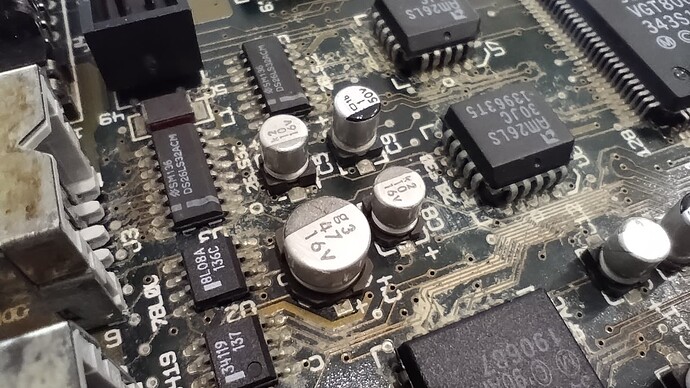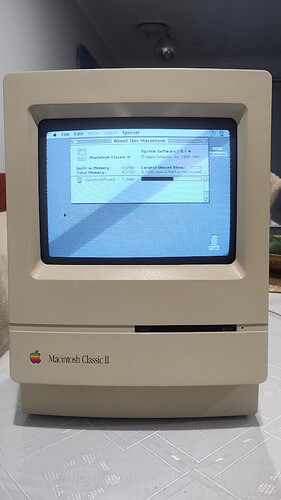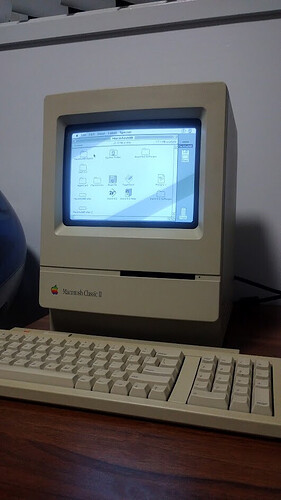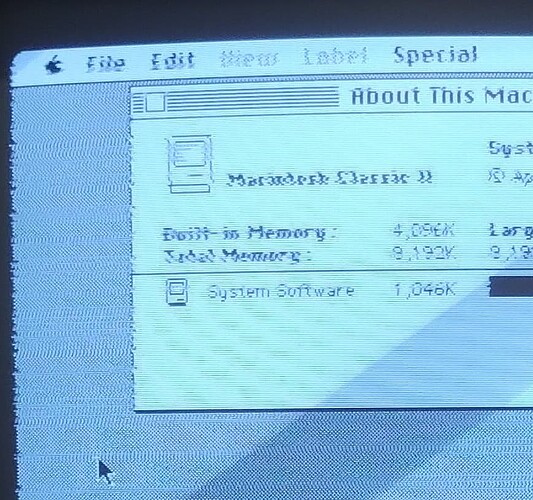A couple of months ago I bought a non-functional Macintosh Classic II from Facebook Marketplace.
After opening it for the first time I saw a lagoon of capacitor juice from both the analogue and logic boards. Luckily the clock battery hadn’t leaked yet! I did a full recap of both boards, using off-the-shelf Jaycar electrolytic capacitors for the analogue board and Ebay electrolytic capacitors for the logic board to keep the design of caps the same.
The power supply still didn’t start even after the recap, so the next thing I did was replace the power control IC, optocoupler, and a MOSFET (TDA4605, CNY17G, and IRFBC40 respectively). After replacing these, the computer seemed to boot up and produced a healthy Bong. A perfect 5 and 12 volts was being produced. However, there was absolute no video or any high voltage on the CRT.
I then reflowed every solder joint on the entire analogue board, replaced nearly every zener diode (because they were cheap), with no change. I visited the ACMS with this Classic II and was able to swap in known-working parts from another Classic II to confirm that it was indeed the analogue board that contained the problem.
Eventually it turns out another MOSFET was bad, specifically QL2 (IRF740). It was basically shorting its output to ground, thus overloading the next MOSFET down the line and bringing the whole horizontal sync circuit low.
The replacement IRF740 hasn’t arrived yet, but I noticed that an IRFBC40 (which I had a spare of) has an extremely similar set of specifications and the same pinout, so I just tried it in the place of QL2. Low and behold, the video is fixed. When the correct IRF740 arrives, I’ll swap it in place of the current one. I’m just too impatient to wait for shipping.
The screen initially is extremely jittery (horizontally) for about 15 minutes after first turning on, before it suddenly ‘clicked’ and went back to normal. Does anyone know what could cause this? I initially assumed it was because I was using the incorrect MOSFET…
Here is an image of the screen right after it first turned on, with the horizontal jitter somewhat visible:
And here is another picture about 15 minutes later when the jitter suddenly stopped: