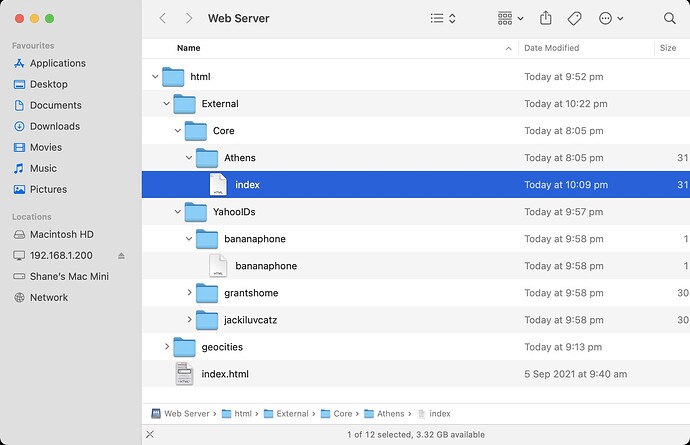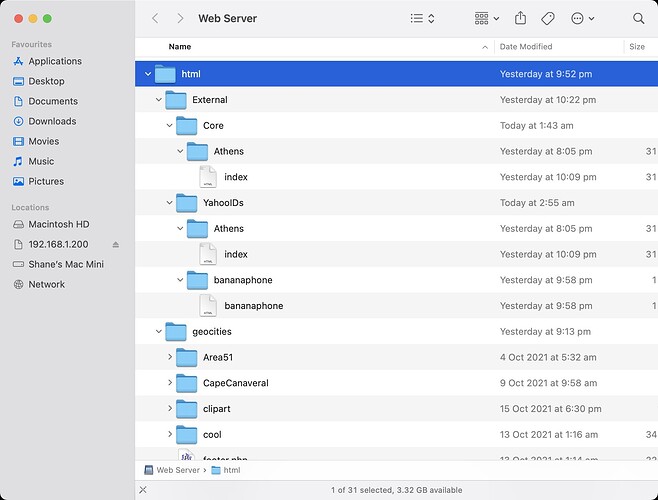Here’s the file structure. I want to have External be an external USB SSD to hold all the data from Core (Neighborhoods) and YahooIDs (YahooIDs). Athens is an example of a neighborhood. The YahooIDs, bananaphone, grantshome and jackiluvcatz are examples of usernames. The geocities subfolder contains the HTML I have written up in the past month or so.
There’s a lot of cross over between YahooIDs and neighborhoods. It looks like if you had a page at Yahoo | Mail, Weather, Search, Politics, News, Finance, Sports & Videos you would have also had Yahoo | Mail, Weather, Search, Politics, News, Finance, Sports & Videos as a symlink. The page builders that Yahoo (and maybe GeoCities) used seem to have willy nilly used the YahooID over the neighborhood location in referencing images, and other files in your website.
So really I needed two separate locations to meet (parallel and overlapping data) under the root folder where I already had data.
I attempted to use mod_alias only to find it kind of worked, but not really. Then I came across this incredible idea of having two DocumentRoots. My VirtualHost configuration became this:
DocumentRoot /var/www/html/geocities
<Directory /var/www/html/geocities>
Options Indexes MultiViews FollowSymLinks
AllowOverride None
Require all granted
</Directory>
RewriteCond "/var/www/html/External/YahooIDs%{REQUEST_URI}" -f [OR]
RewriteCond "/var/www/html/External/YahooIDs%{REQUEST_URI}" -d
RewriteRule ^/?(.*)$ /var/www/html/External/YahooIDs/$1 [L]
RewriteCond "/var/www/html/External/Core%{REQUEST_URI}" -f [OR]
RewriteCond "/var/www/html/External/Core%{REQUEST_URI}" -d
RewriteRule ^/?(.*)$ /var/www/html/External/Core/$1 [L]
It worked! Almost perfectly. I found that we would lose the ability to have “athens” be corrected to “Athens” once passed through the rewrite rule. It turns out mod_speling and mod_rewrite are incompatible.
“mod_speling and mod_rewrite apply their rules during the same phase. If rewrite touches a URL it generally won’t pass the url on to mod_speling.”
One document root (my HTML) and two rewrite rules (Neighborhoods and YahooIDs) were so close to working. Every article I read told me it wasn’t possible, everyone else gave up or threads went dead. I did learn that Microsoft IIS has this issue often when migrating to a Linux host with Apache. Great.
Symlinks are back on the menu. I could use:
sudo ln -s Athens athens
This would allow me to have athens corrected to Athens. But what about SoHo, Soho and soho. Let alone the case sensitivity on YahooIDs… Plus there’s a bunch of unmerged case differences. I’ll merge them one day, maybe. mod_speling might negate the need to do that.
There’s too many variations of each YahooID, e.g. bananaphone vs BANANAPHONE and every iteration inbetween to create symlinks for. If mod_speling is broken, then case sensitivity is broken stopping people visiting the second address listed:
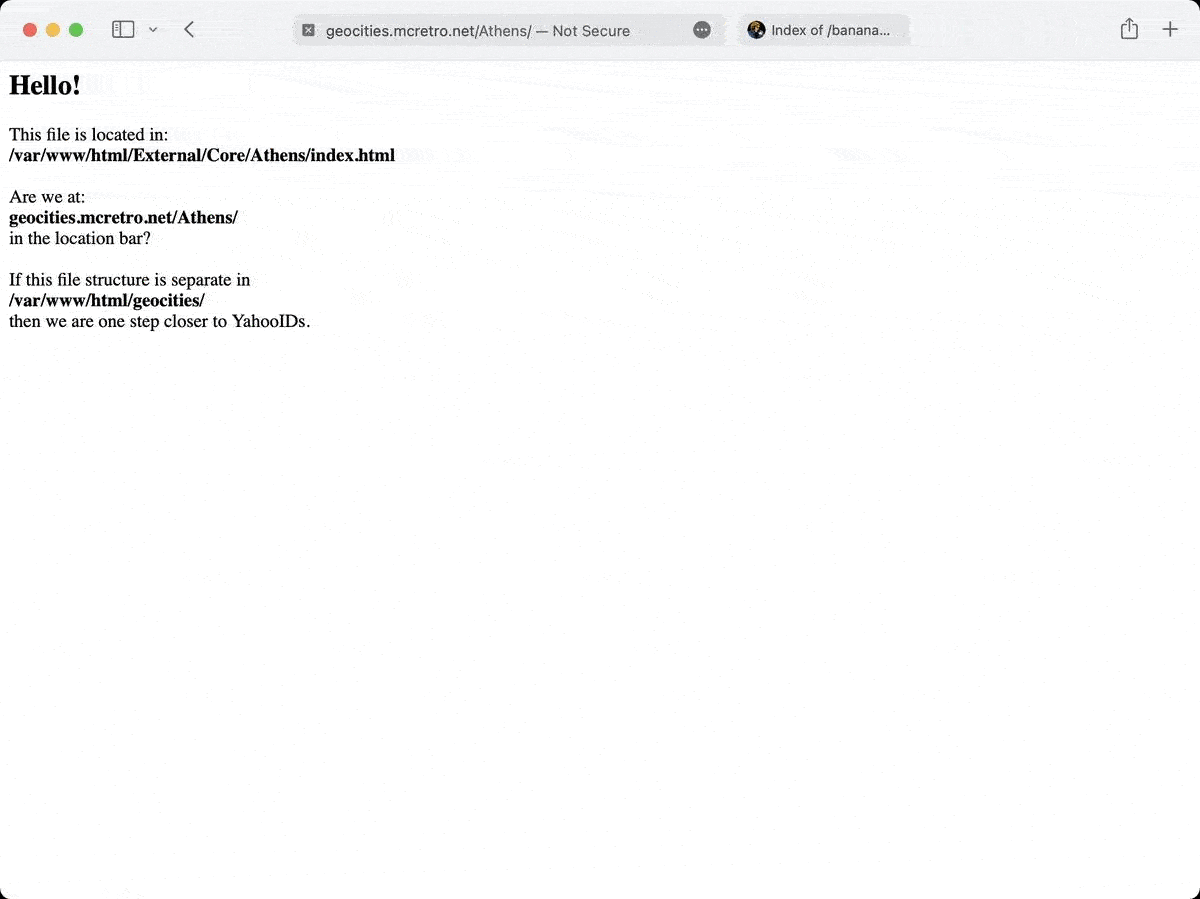
It was so close to working. Just the lowercase variations were broken. I even dabbled in rewriting all files to lowercase through mod_rewrite. Nope, that didn’t work at all. Hmmm. Then it hit me. Like a bus. Reverse it.
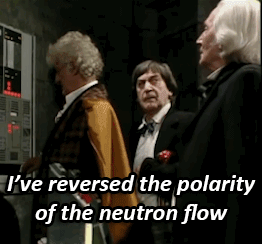
I know that my created HTML is all lowercase and doesn’t require mod_speling. That means that the “geocities” folder can be ran through mod_rewrite with no consequences of mod_speling being disabled. Great!
# Rewrites for GeoCities (self-made) files. Allows mod_speling to function.
# mod_rewrite does not allow mod_speling to modify / ignore case.
# This is fine on my created files as everything is lowercase.
RewriteEngine on
RewriteCond "/var/www/html/geocities%{REQUEST_URI}" -f [OR]
RewriteCond "/var/www/html/geocities%{REQUEST_URI}" -d
RewriteRule ^/?(.*)$ /var/www/html/geocities/$1 [L]
With “geocities” being taken care of we move on to the contents of the “External” folders. We need their contents to show at:
Simple? Not really. No wonder I got stuck on this so long! The larger of the two folders is going to be YahooIDs. There’s a finite amount of neighborhoods, so core will have less items. Sounds like I need to symlink Core folders into YahooIDs so they both display at root in http://geocities.mcretro.net/ - symlink activate!
sudo ln -s /var/www/html/External/Core/* /var/www/html/External/YahooIDs
Now we have an Athens folder inside YahooIDs. Excellent. YahooIDs is now our DocumentRoot. Core (neighborhoods) is symlinked into YahooIDs. My GeoCities HTML landing page is rewritten into / alongside the above two. Three folders feeding into one. Incredible.
I’m hoping you’re starting to see why the GeoCities Archive is such a mess. The backend would have been chaos.
These all redirect correctly:
- https://geocities.mcretro.net/BANANAphone
- https://geocities.mcretro.net/bananaPHONE
- https://geocities.mcretro.net/athENS
- https://geocities.mcretro.net/ATHens
Also important to check the older links are still working and have mod_speling active:
On that note, we’ll need to move any neighborhoods from /geocities/* to /External/Core/*.
It seems that the /geocities/Area51/ rewrite rule has priority over /External/Core/Area51/ - interesting. Throw some case in there and it all redirects correctly though. This might not mean anything at this stage since I need to reshuffle the files around and fix permissions.
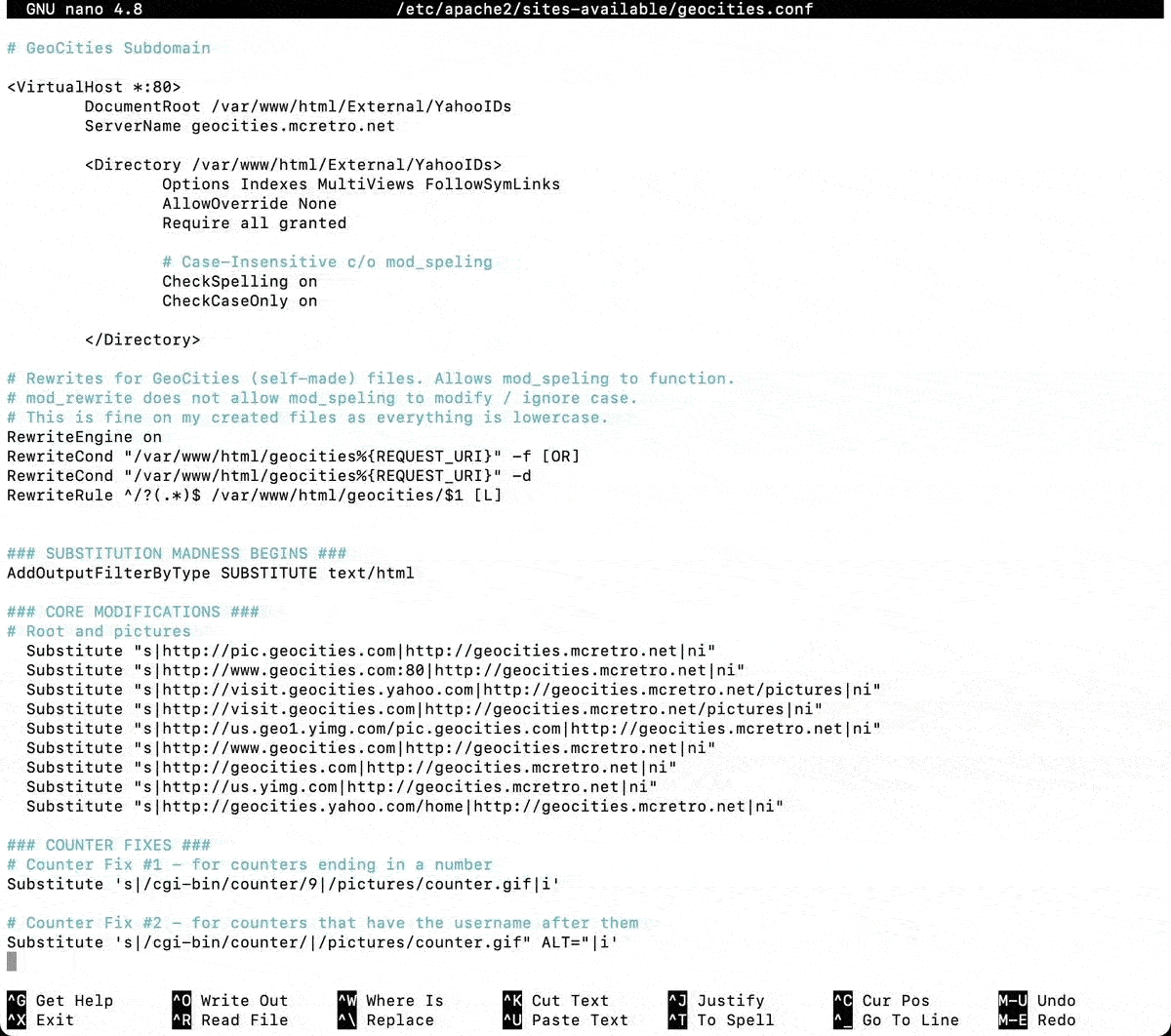
Above is the VirtualHost configuration to date. I better get around to moving everything across into final directories for further testing. ![]()
Update: Copied all the neighborhoods across (core) and a few usernames (yahooids) - it looks like it might be working. I’ll rebuild the sitemap.xml file tonight. It should wind up being pretty big. Then jump should teleport across any page that is available! ![]()