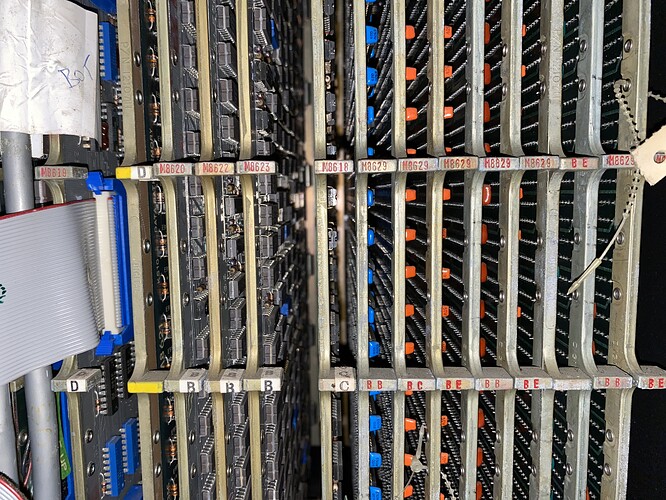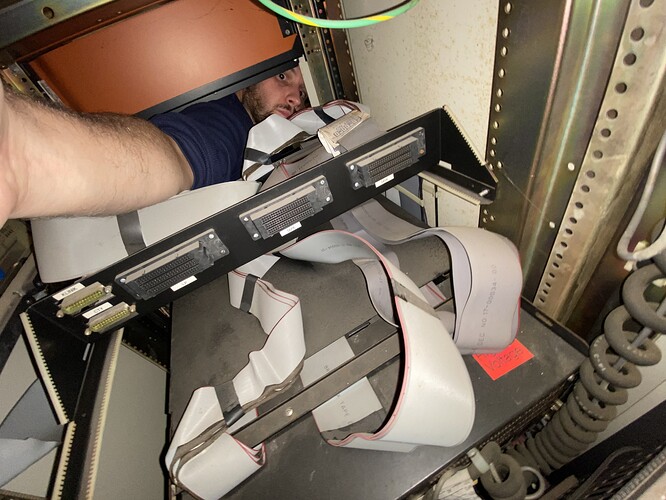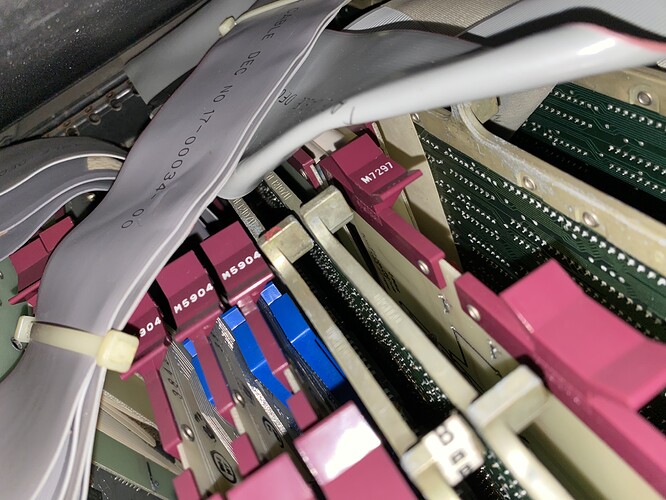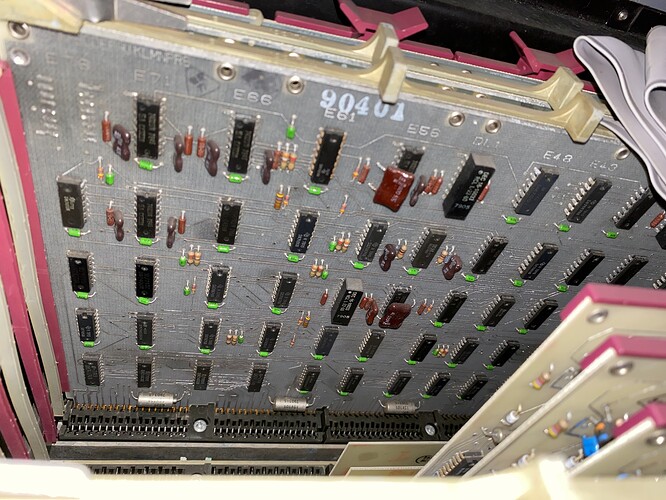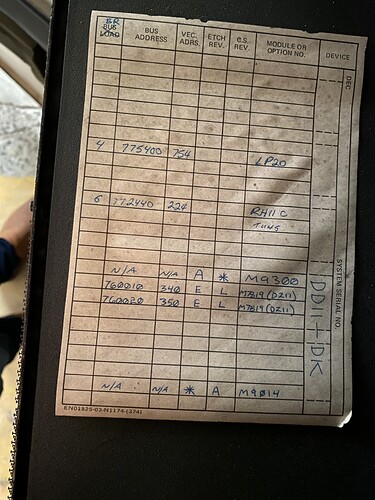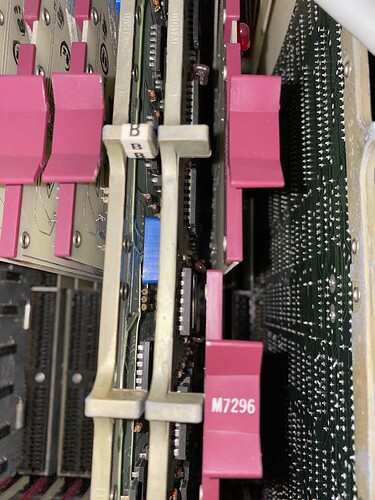The 11/725 we have are apparently quite rare? One gentleman on Facebook said he’d only ever seen one at NASA. Have you any comment?
Thanks for the Mass BUS data - I think we have a loose drive or two- installing them in the quad cabinet would be a great way to protect them and reduce storage space
You should determine what disk controllers are in the 570. If they put an RL02 disk in the cabinet they may have only installed a RL11 controller for the RL02, and never installed the RH11 Massbus controller.
Maybe you can get a picture of the front of the whole system, and of the boards that are in the chassis. There are part numbers on the metal PCB stiffener of each of the boards.
Yes the VAX 725 is rare. We have a 730, 750, and 780, but no 725 in the RICM collection. The 725 has the same really slow processor as the 730, but supports less memory.
1 Like
I know you’ve asked for the boards several times- we literally have maybe a thousand loose boards and cards - many (maybe 10% brand new)
We are wondering if we can raise funds selling some of the new boards including new 11/34 Comm and CPU sets
There are lots of collectors, including me, who buy boards on eBay and other places.
There is an edited modules and options handbook here: Index of /pdf/dec/modules/modulesAndOptions
that will tell you what each part number board does, and sometimes what they go in.
Some of the biggest collectors are in the USA and Europe, so shipping from Australia might be expensive.
We have many new service parts - some have leaking caps, some have minor damage but most are either new or service refurbished in original shipping containers.
1 Like
Here is the lower part of our KS10 and the serial connectors
1 Like
And here is the upper part
1 Like
I don’t recognize the boards that are in the plastic cases. Are they DEC? Any DEC part numbers on the case or the boards?
You have a M8618 MS10 Memory Controller and 8x M8629 MS-10-xx 64kW RAM Memory for a total of 512kW of RAM. The revision BB boards use Mostek MK4116 RAM chips, the revision BC boards use Fujitsu MB8116 RAM chips, and the revision BE boards use Hitachi 4716A RAM chips. This was the maximum RAM supported in a KS10 unless it was modified by ADP.
Going from the middle towards the left, the M8623 is the CRM Control RAM board that holds the microcode. The M8622 is the CRA Control RAM Address board. The M8620 is the DPE Data Path Execute board. The M8621 is the DPM Data Path Memory board. The M8619 is a Unibus Adapter that connects the KS10 CPU’s bus to a Unibus. To the left there should be a M8616 CSL Console board. This has an 8080 microprocessor on it that provides some diagnostic capability without the KS10 CPU running, loads the microcode into the CRM board, and boots the KS10 CPU. These have a high failure rate, so I hope yours works OK. Next to the left should be another The M8619 is a Unibus Adapter. One connects the KS10 CPU’s bus to a short Unibus in the lower chassis that holds the disk RH11 Massbus controller, and the other connects to the BA11 I/O chassis in the top of the cabinet.
In the left of the lower chassis you have an M9014 Unibus to 3x ribbon cable adapter that connects to the UBA, M7297 RH11 Massbus Parity Control, M7296 RH11 Control and Status Registers, M7295 RH11 Bus Control, M7294 RH11 Data Buffer and Control, 2x M688 Unibus Power Fail Driver, 3x Massbus Control Transceiver, and 2x M9300 Unibus Terminator. All of this is the Massbus disk controller and is cabled to the DISK connector at the back of the cabinet.
The sticker on the I/O Expansion Chassis says that you have 2x DZ11 boards that provide 8x serial ports each. These should be wired to serial connectors in the right of the cabinet. It also says that you have another RH11 Massbus controller that was originally connected to one or more TU45 9-track, 45 IPS, Magnetic Tape drives. The last option on the sticker is the LP20 that connects to an LP05 or LP14 line printer.
In the image I see two M7819 DZ11 boards at the right, the Magnetic Tape RH11 in the middle, and the LP20 at the left.
It looks like your KS10 is complete. The two weak points are the shoebox sized power supply, and the CSL board for the system console. You could work with your technical people to check the power supply capacitors and power it on with a dummy load instead of the KS10 chassis. If it works OK you can connect it to the KS10 chassis and do a smoke test. You might even see a KS10> prompt on the serial console at this point. If you have an RM03 or RP06 and a bootable disk pack containing TOPS-10, TOPS-20, or ITS you might get it to boot. If not, you will need the KS10 diagnostic magnetic tape and a Massbus magnetic tape drive. Then you can boot the diagnostic kernel from magnetic tape and run diagnostics. The disk formatter tool is on a separate magnetic tape. You will have to format a pack and then you can run diagnostics to make sure that the disk drive is working OK. Lastly, you will need quite a few magnetic tapes containing the TOPS or ITS installation tools. There are many examples of a TOPS installation with the KS10 Simh simulator.
1 Like
We will put this all on the to do list.
As a connoisseur of KS-10’s, how does ours rate for config?
It looks like a normal configuration, and it is nice to see that everything is where it belongs. Yours is identical to mine, but I have 4x DZ11 boards for 32 serial ports vs. 2x DZ11 boards for 16 serial ports in your machine. It would be easy to add more DZ11 boards if you really want more than 16 serial ports.
1 Like